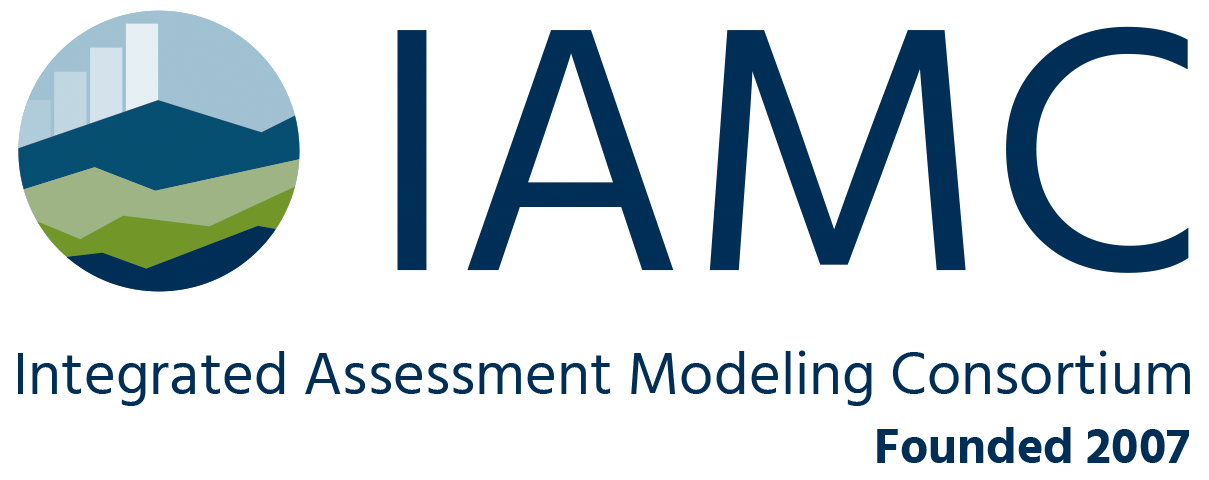Local usage of a project¶
Attention
This page is intended for users who are familiar with Python, git and a service like GitHub.
You can use the nomenclature package locally (on your machine) for validation and region-aggregration. This can be helpful as part of processing your model results, or to ensure that a submission to an IIASA Scenario Explorer instance will succeed.
The following requirements must be satisfied to use a nomenclature-based
project locally:
Install the nomenclature package (see the Installation instructions)
Have a project folder that has the required Directory structure for definitions and mappings:
Set up the folder with the required structure and files yourself, or
Clone the git repository for a specific project (e.g., openENTRANCE)
Attention
When using a project repository from GitHub or a similar service, make sure that you keep your local clone in sync with the upstream repository.
Validation against codelists¶
The easiest use case is to validate that a data file or an IamDataFrame is compatible with the codelists (lists of variables and regions)
of a project’s DataStructureDefinition.
If there are inconsistencies with the codelists, the method validate will raise an error. If the scenario data is
consistent, the method returns True.
import pyam
from nomenclature import DataStructureDefinition, process
# Initialize the DataStructureDefinition from a suitable directory
dsd = DataStructureDefinition("definitions")
# Read the data using pyam
df = pyam.IamDataFrame("/path/to/file")
# Perform the validation
dsd.validate(df)
Per default, a DataStructureDefinition uses the region and variable
dimensions, reading the codelists from their respective folders inside the definition
folder.
Alternative dimensions can be specified using the dimensions attribute.
Validation and region-processing¶
A more elaborate use case is to perform validation against the codelists and use the
RegionProcessor to aggregate timeseries from “native regions” of a model to
“common regions” (i.e., regions that are used for scenario comparison in a project).
# Import the necessary libraries
import pyam
from nomenclature import DataStructureDefinition, RegionProcessor, process
# Initialize a DataStructureDefinition from a suitable directory
dsd = DataStructureDefinition("definitions")
# Initialize a RegionProcessor from a suitable directory that has the mappings
rp = RegionProcessor.from_directory("mappings")
# Read the data using pyam
df = pyam.IamDataFrame("/path/to/file")
# Perform the validation and apply the region aggregation
df = process(df, dsd, processor=rp)
Refer to the section Region processing using model mappings for more information about this feature.
Using a project-specific workflow¶
Several projects specify custom workflows that combine validation and region-processing
with other validation steps or post-processing modules. These workflows are usually
implemented as a main() function in workflow.py of a project repository.
Attention
The working-directory of the Python console has to be set to the clone of the project repository.
# Import the pyam library and the project-specific workflow
import pyam
from workflow import main as project_workflow
# Read the scenario data and call the project-specific workflow
df = pyam.IamDataFrame("/path/to/file")
df = project_workflow(df)