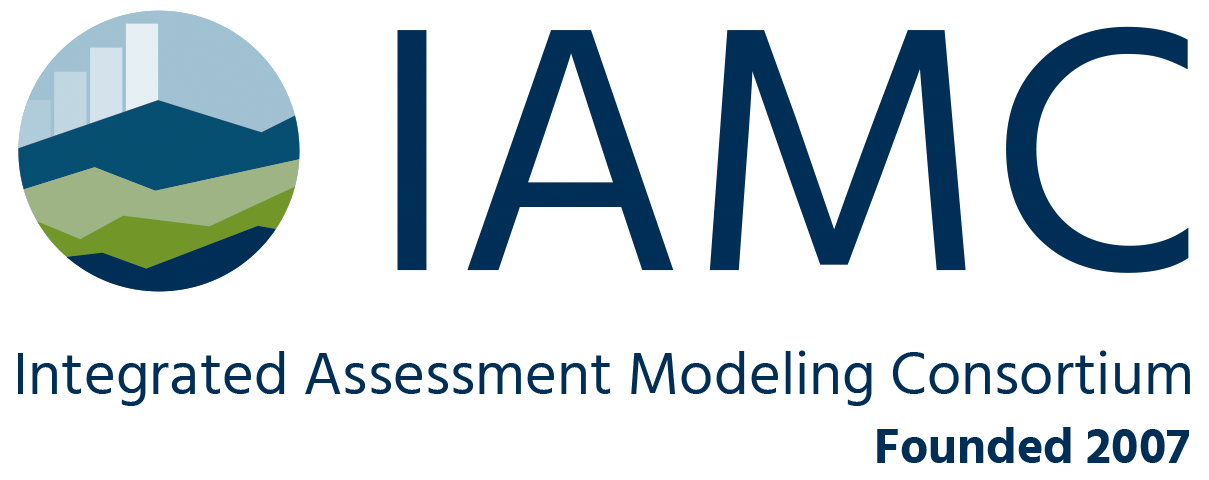Command line interface¶
The nomenclature package offers a command line interface (CLI) to ensure that the definitions (i.e., codelists) and model mappings for a project are valid. This can be useful to ensure that all yaml files can be parsed correctly and that definitions and mappings are internally consistent.
Standard usage¶
Run the following in a command line to ensure that a project folder is a valid configuration for the nomenclature package.
nomenclature validate-project /project/folder/
Documentation¶
nomenclature¶
nomenclature [OPTIONS] COMMAND [ARGS]...
check-region-aggregation¶
Perform region processing and compare aggregated and original data
Parameters¶
- input_data_filePath
Location of input data
- workflow_directoryPath
Location of the workflow directory containing codelists and model mappings, by default .
- definitionsstr
Definitions folder inside workflow_directory, by default “definitions”
- mappingsstr
Model mapping folder inside workflow_directory, by default “mappings”
- processed_dataOptional[Path]
If given, exports the results from region processing to a file called processed_data, by default “results.xlsx”
- differencesOptional[Path]
If given, exports the differences between aggregated and model native data to a file called differences, by default None
Example¶
This example runs the region processing for input data located in
input_data.xlsx based on a workflow directory called workflow_directory. The
results of the aggregation will be exported to results.xlsx and the differences to
differences.xlsx.
- $ nomenclature check-region-processing input_data.xlsx -w workflow_directory
–processed_data results.xlsx –differences differences.xlsx
nomenclature check-region-aggregation [OPTIONS] INPUT_DATA_FILE
Options
- -w, --workflow-directory <workflow_directory>¶
- -d, --definitions <definitions>¶
- -m, --mappings <mappings>¶
- --processed-data <processed_data>¶
- --differences <differences>¶
Arguments
- INPUT_DATA_FILE¶
Required argument
export-definitions¶
Assert that path is a valid project nomenclature
Parameters¶
- pathPath
Project directory to be exported
- targetPath
Path and file name for the exported file
nomenclature export-definitions [OPTIONS] PATH TARGET
Arguments
- PATH¶
Required argument
- TARGET¶
Required argument
validate-project¶
Assert that path is a valid project nomenclature
Parameters¶
- pathPath
Project directory to be validated
- definitionsstr, optional
Name of the definitions folder, defaults to “definitions”
- mappingsstr, optional
Name of the mappings folder, defaults to “mappings” (if this folder exists)
- required_data: str, optional
Name of the required data folder, default to “required_data” (if folder exists)
- dimensionsList[str], optional
Dimensions to be checked, defaults to all sub-folders of definitions
Example¶
- $ nomenclature validate-project .
–definitions <def-folder> –mappings <map-folder> –dimension <folder1> –dimension <folder2> –dimension <folder3>
Note¶
This test includes three steps:
Test that all yaml files in definitions/ and mappings/ can be correctly read as yaml files. This is a formal check for yaml syntax only.
Test that all files in definitions/ can be correctly parsed as a
DataStructureDefinitionobject comprised of individual codelists.Test that all model mappings in mappings/ can be correctly parsed as a
RegionProcessorobject. This includes a check that all regions mentioned in a model mapping are defined in the region codelist.
nomenclature validate-project [OPTIONS] PATH
Options
- --definitions <definitions>¶
Optional name for definitions folder
- --mappings <mappings>¶
Optional name for mappings folder
- --required-data <required_data>¶
Optional name for required data folder
- --dimension <dimensions>¶
Optional list of dimensions
Arguments
- PATH¶
Required argument
validate-yaml¶
Assert that all yaml files in path are syntactically valid.
nomenclature validate-yaml [OPTIONS] PATH
Arguments
- PATH¶
Required argument